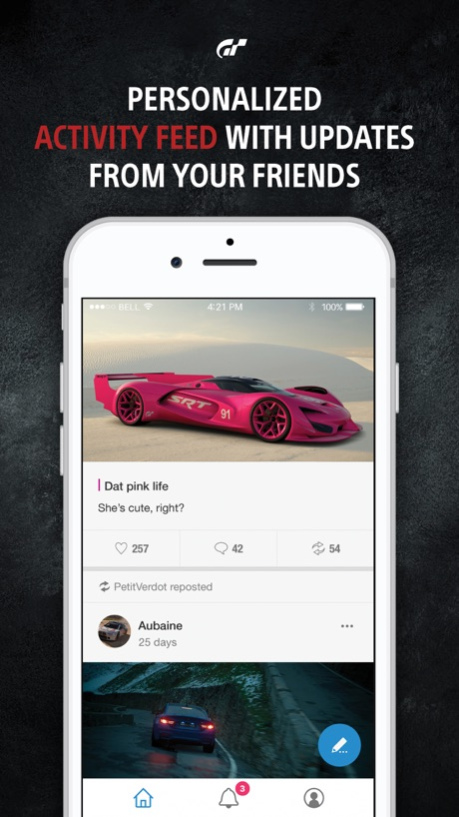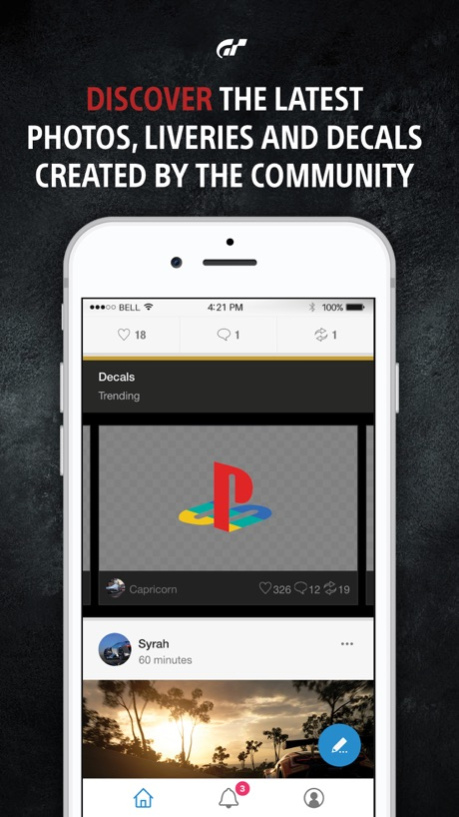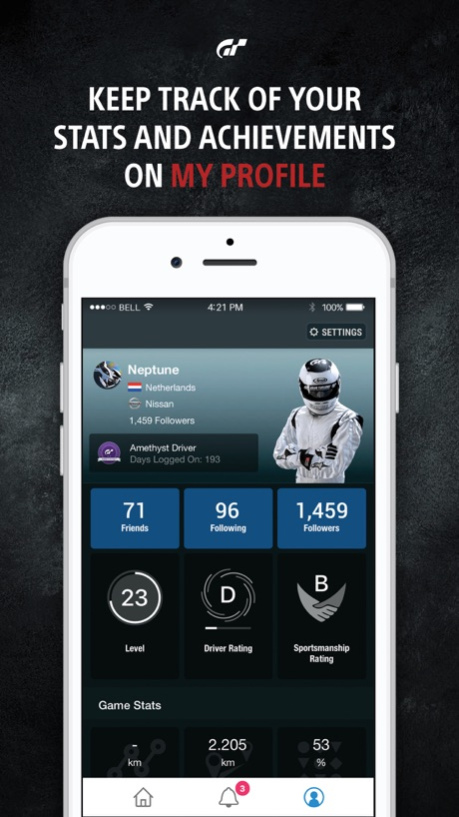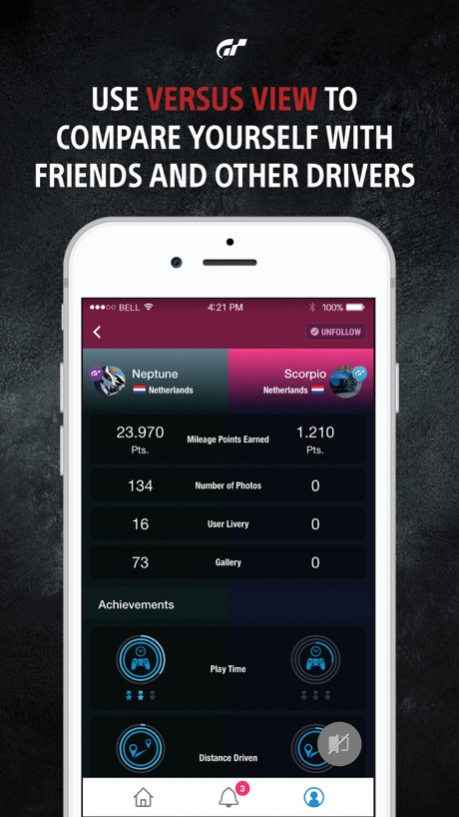Gran Turismo® Sport Companion 1.0.2
Free Version
Publisher Description
The official Gran Turismo Sport Companion keeps you connected to your GT Sport experience wherever you go. Log in to PlayStation™Network.
Millions of GT Sport players are taking photos of beautiful cars and locations, creating cool liveries, and sharing intense race moments. Enjoy these in your personalized ACTIVITY FEED and Like, Comment and Repost the best. Post a STATUS UPDATE to share your thoughts with your Friends and Followers.
Keep track of your personal Game Stats and Achievements on MY PROFILE to see where you are doing well and identify what to work on next to be an even better driver. Use the VERSUS VIEW to compare yourself with your friends and drivers from all over the world who are learning and improving like you.
NOTIFICATIONS keep you updated about who is Liking, Commenting and Reposting your Activity.
*To access the app, you must log in using the same PSN Online ID and password used with GT Sport on the PlayStation®4 system.
Jun 1, 2018
Version 1.0.2
This app has been updated by Apple to display the Apple Watch app icon.
This update includes fixes and performance improvements
About Gran Turismo® Sport Companion
Gran Turismo® Sport Companion is a free app for iOS published in the Action list of apps, part of Games & Entertainment.
The company that develops Gran Turismo® Sport Companion is PlayStation Mobile Inc.. The latest version released by its developer is 1.0.2.
To install Gran Turismo® Sport Companion on your iOS device, just click the green Continue To App button above to start the installation process. The app is listed on our website since 2018-06-01 and was downloaded 0 times. We have already checked if the download link is safe, however for your own protection we recommend that you scan the downloaded app with your antivirus. Your antivirus may detect the Gran Turismo® Sport Companion as malware if the download link is broken.
How to install Gran Turismo® Sport Companion on your iOS device:
- Click on the Continue To App button on our website. This will redirect you to the App Store.
- Once the Gran Turismo® Sport Companion is shown in the iTunes listing of your iOS device, you can start its download and installation. Tap on the GET button to the right of the app to start downloading it.
- If you are not logged-in the iOS appstore app, you'll be prompted for your your Apple ID and/or password.
- After Gran Turismo® Sport Companion is downloaded, you'll see an INSTALL button to the right. Tap on it to start the actual installation of the iOS app.
- Once installation is finished you can tap on the OPEN button to start it. Its icon will also be added to your device home screen.